• Postpone or “snooze” emails to a future date or time that’s more convenient. Messages that you snooze will be put in the snooze folder and reappear in your inbox at the time you selected.
• Hover over messages in your inbox and click an icon to quickly archive, delete, mark as read or unread, or snooze messages.

• Quickly respond to emails using Smart Reply — phrases that appear as potential replies based on the message you received. Phrases will appear at the bottom of the email. Such as:
 • Remind you to revisit old emails with a suggestion or “nudge” to reply or follow up.
• Remind you to revisit old emails with a suggestion or “nudge” to reply or follow up.
• Change how spacious or compact you want your inbox view. Go to the setting gear and select “Display Density.” There are three different options:
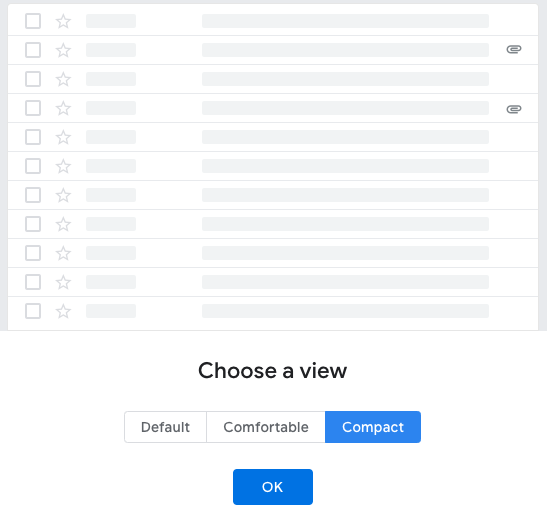
• Use Google Calendar, Keep, and Tasks while in Gmail. These will appear on the right hand side of the screen by default.
• Another “Feature” we have had calls about at the help desk is when Gmail’s new look tries to collapse the left hand side bar. This can be turned off by simply clicking the three lines in the upper left hand corner.

• Hover over messages in your inbox and click an icon to quickly archive, delete, mark as read or unread, or snooze messages.
• Quickly respond to emails using Smart Reply — phrases that appear as potential replies based on the message you received. Phrases will appear at the bottom of the email. Such as:
• Change how spacious or compact you want your inbox view. Go to the setting gear and select “Display Density.” There are three different options:
• Use Google Calendar, Keep, and Tasks while in Gmail. These will appear on the right hand side of the screen by default.
• Another “Feature” we have had calls about at the help desk is when Gmail’s new look tries to collapse the left hand side bar. This can be turned off by simply clicking the three lines in the upper left hand corner.
